[Shell] Extract directory path and file name from file path
Extract directory path
Use sed
sed (stream editor) is a Unix utility that parses and transforms text
1
2
3
4
5
6
7
8
function extract_directory_path() {
echo "${1}" | sed -r "s/(.+)\/.+/\1/"
}
FILE_PATH=/test/test/test/asdf.txt
RES=`extract_directory_path ${FILE_PATH}`
echo RES
About sed
sed (stream editor) is a Unix utility that parses and transforms text, using a simple, compact programming language. sed was developed from 1973 to 1974 by Lee E. McMahon of Bell Labs,[1] and is available today for most operating systems.[2] sed was based on the scripting features of the interactive editor ed (“editor”, 1971) and the earlier qed (“quick editor”, 1965?66). sed was one of the earliest tools to support regular expressions, and remains in use for text processing, most notably with the substitution command. Popular alternative tools for plaintext string manipulation and “stream editing” include AWK and Perl.
Extract file name
Use sed
1
2
3
4
5
6
7
8
9
#!/bin/bash
function extract_file_name() {
echo "${1}" | sed -r "s/.*\///"
}
FILE_PATH=/test/test/test/asdf.txt
RES=`extract_file_name ${FILE_PATH}`
echo RES
Use basename
Use the basename command to extract the filename from the path
1
2
3
4
5
#!/bin/bash
FILE_PATH=/test/test/test/asdf.txt
RES=`extract_file_name ${FILE_PATH}`
echo RES`
About basename
basename is a standard computer program on Unix and Unix-like operating systems. When basename is given a pathname, it will delete any prefix up to the last slash (‘/’) character and return the result. basename is described in the Single UNIX Specification and is primarily used in shell scripts.
Usage
The Single UNIX Specification specification for basename is.
1
$ basename string [suffix]
- string : A pathname
- suffix : If specified, basename will also delete the suffix.
Examples
basename will retrieve the last name from a pathname ignoring any trailing slashes
1
2
3
4
5
6
7
8
$ basename /home/jsmith/base.wiki
base.wiki
$ basename /home/jsmith/
jsmith
$ basename /
/
basename can also be used to remove the end of the base name, but not the complete base name
1
2
3
4
5
6
7
8
$ basename /home/jsmith/base.wiki .wiki
base
$ basename /home/jsmith/base.wiki ki
base.wi
$ basename /home/jsmith/base.wiki base.wiki
base.wiki
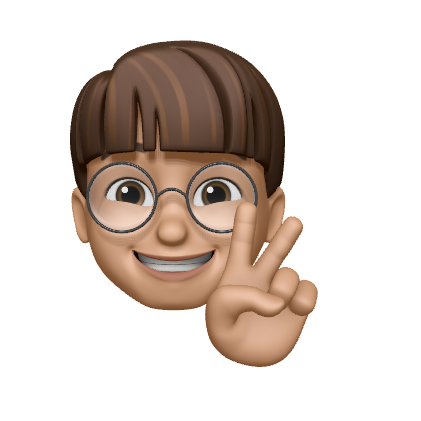
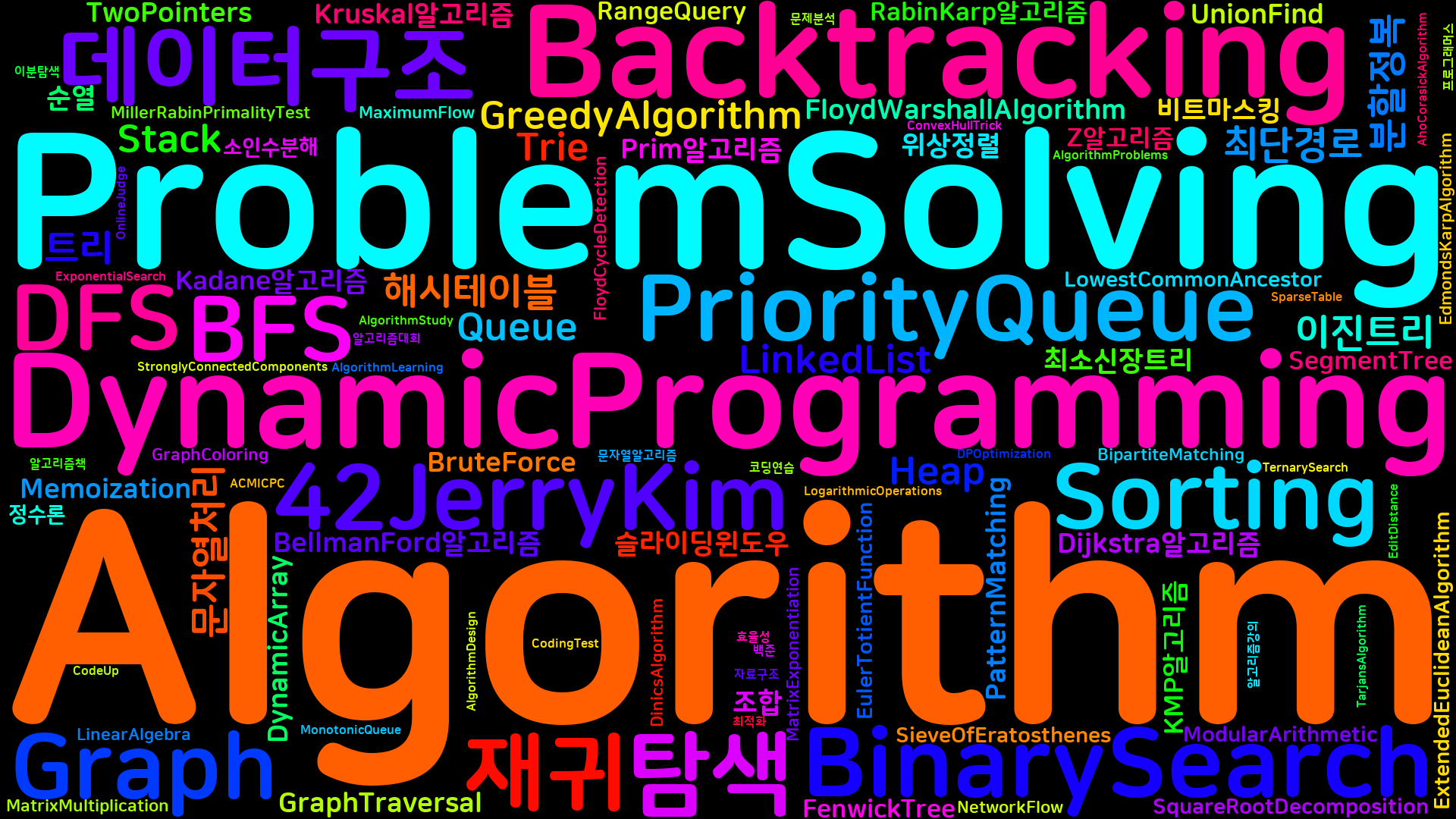
Comments