[C/C++] gcc로 dlopen 하는 방법
dlopen을 사용하는 이유는 프로그램이 실행되는 동안 동적으로 라이브러리를 로드하거나 언로드하고 함수를 호출할 수 있기 때문입니다. 또한, 라이브러리를 동적으로 로딩하면 그 라이브러리의 코드를 전체 프로그램의 코드에 미리 포함시키지 않고도 필요할 때마다 로드할 수 있기 때문입니다.
| 클래스 다이어그램 |
| 시퀀스 다이어그램 |
이제 예시 코드를 작성해보겠습니다. 이 코드는 라이브러리를 동적으로 로딩하는 예시입니다.
여기서 [executable_name]은 실행 파일의 이름이고 [source_file]은 소스 파일의 이름입니다.
1
2
3
4
5
6
7
8
9
10
11
12
13
14
15
16
17
18
19
20
21
22
23
24
25
26
#include <dlfcn.h>
#include <stdio.h>
int main(int argc, char *argv[])
{
char *lib_name;
if (argc < 2) {
printf("Usage: %s <library_name>\\n", argv[0]);
return 1;
}
lib_name = argv[1];
void *handle;
handle = dlopen(lib_name, RTLD_NOW);
if (!handle) {
printf("Error opening library: %s\\n", dlerror());
return 1;
}
printf("Library %s loaded successfully\\n", lib_name);
dlclose(handle);
return 0;
}
이 코드를 컴파일하기 위해서는 gcc를 사용해야 합니다. 다음의 명령을 사용하여 소스 파일을 컴파일할 수 있습니다.
1
gcc -o [executable_name] [source_file] -ldl
위에서 생성한 실행 파일(executable_name)을 실행하기 위해서는 다음과 같은 명령을 사용할 수 있습니다.
1
./[executable_name] [library_name]
여기서 [executable_name]은 생성한 실행 파일의 이름이고 [library_name]은 동적으로 로드할 라이브러리의 이름입니다.
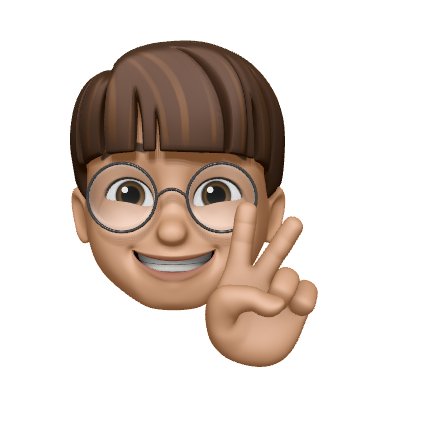
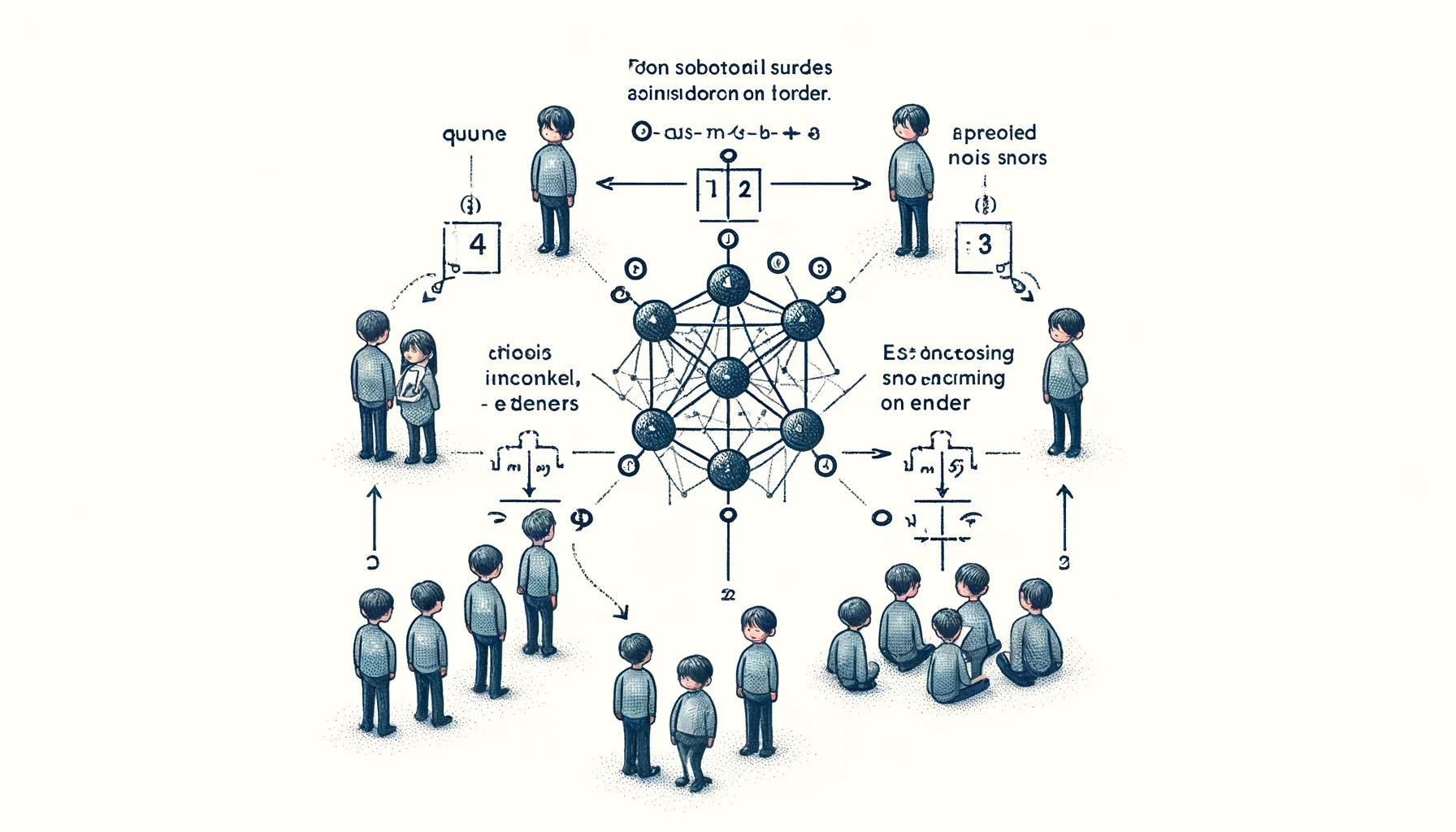
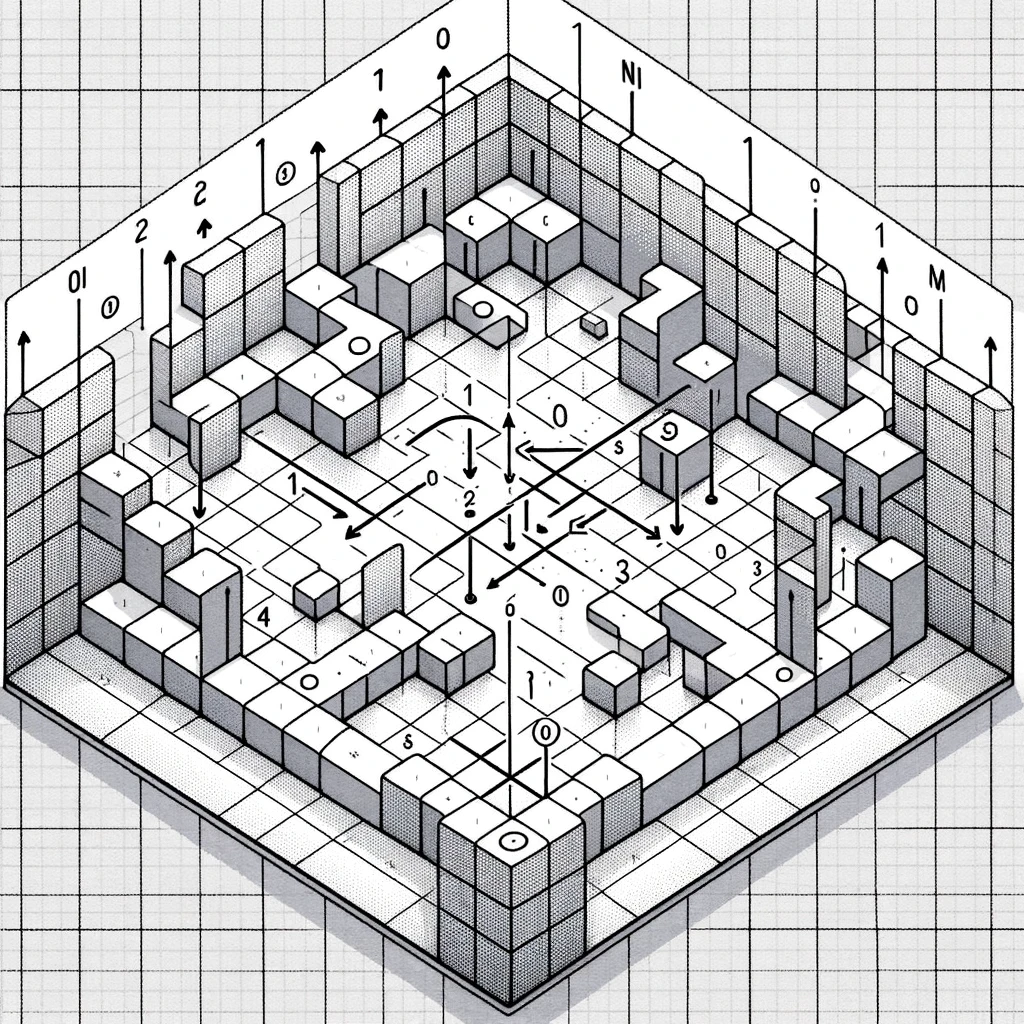
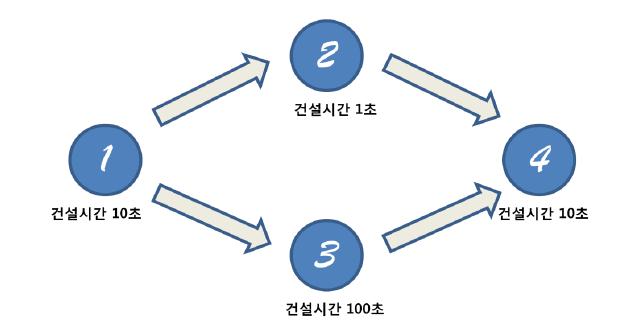
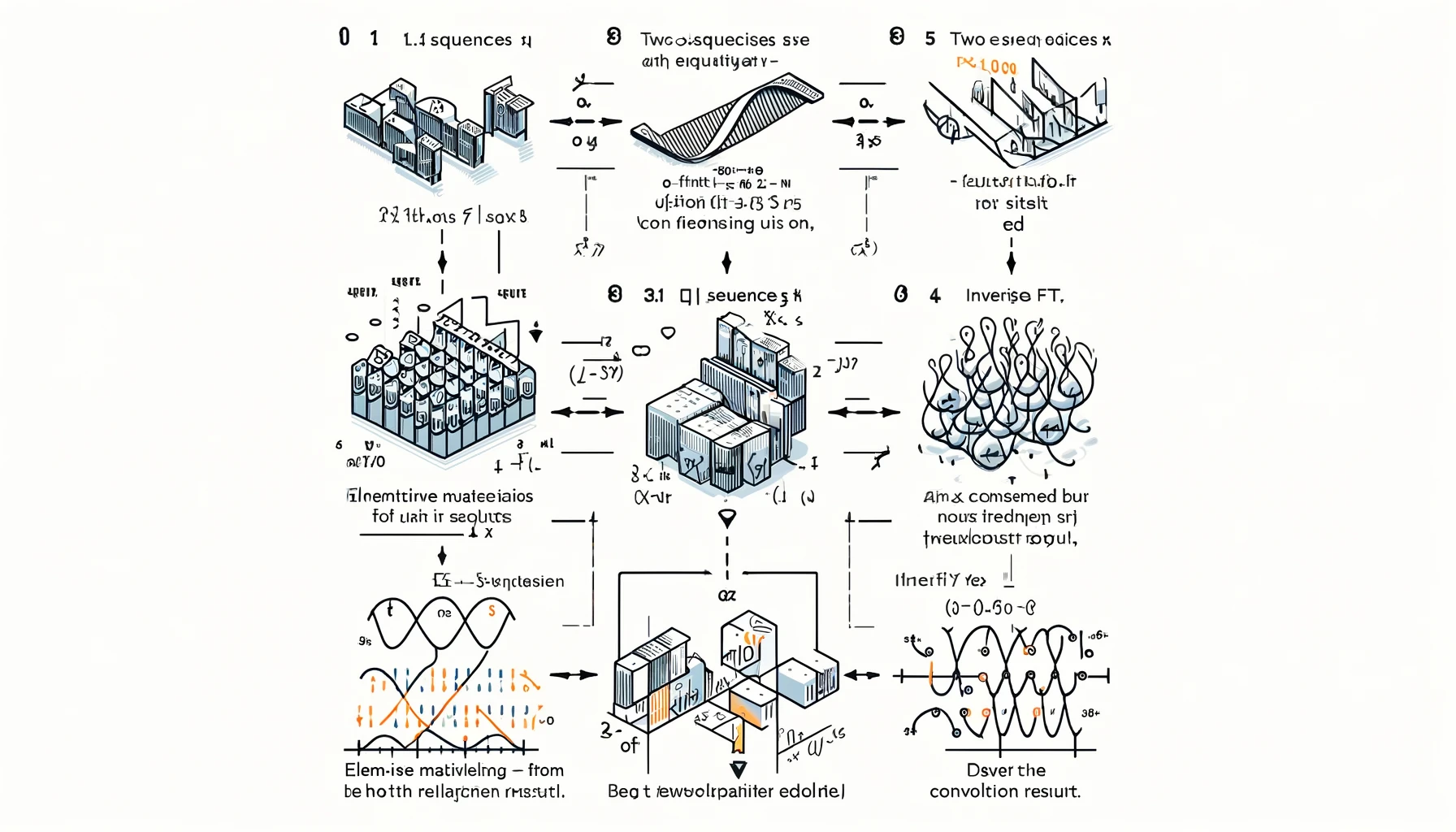
Comments